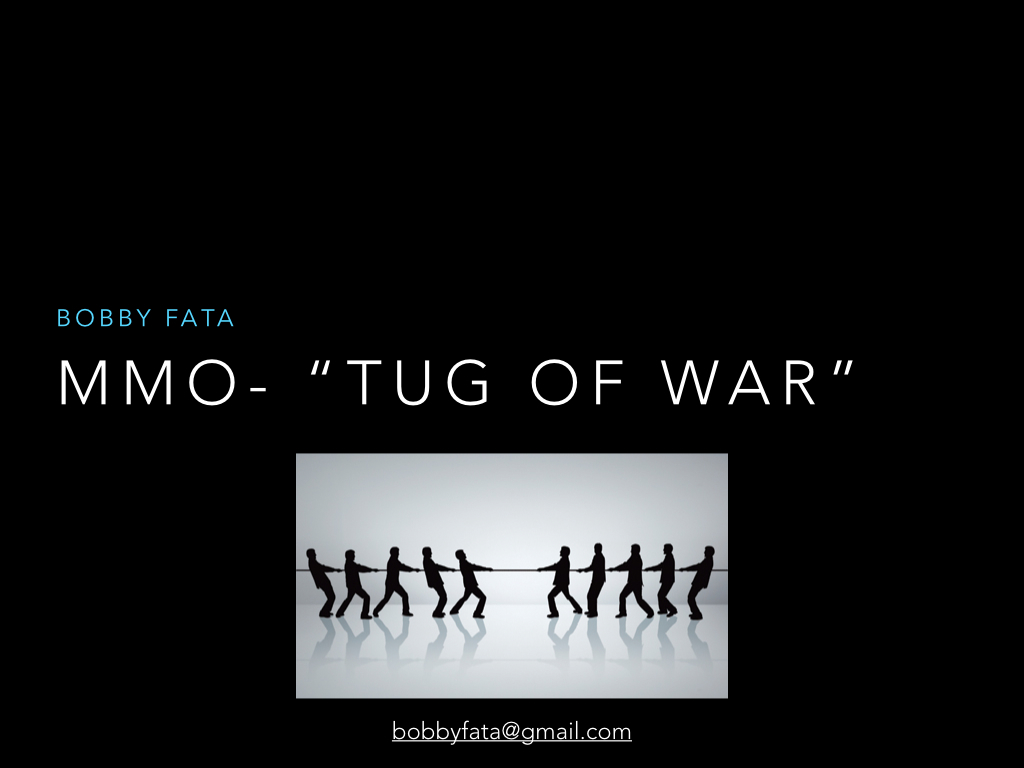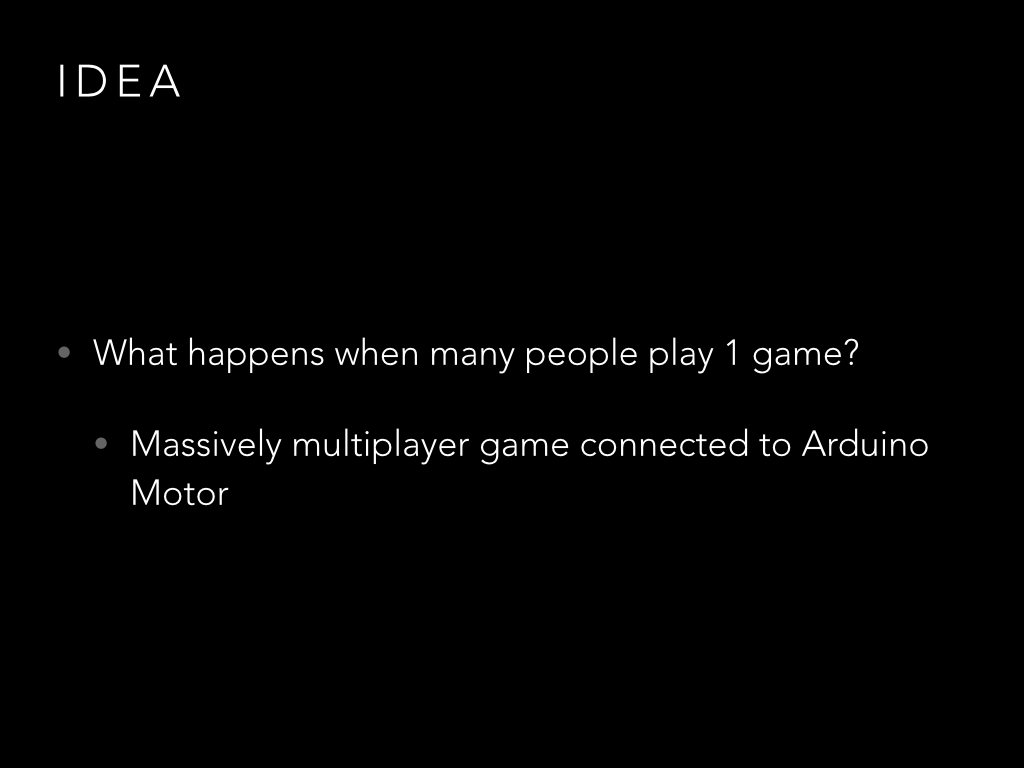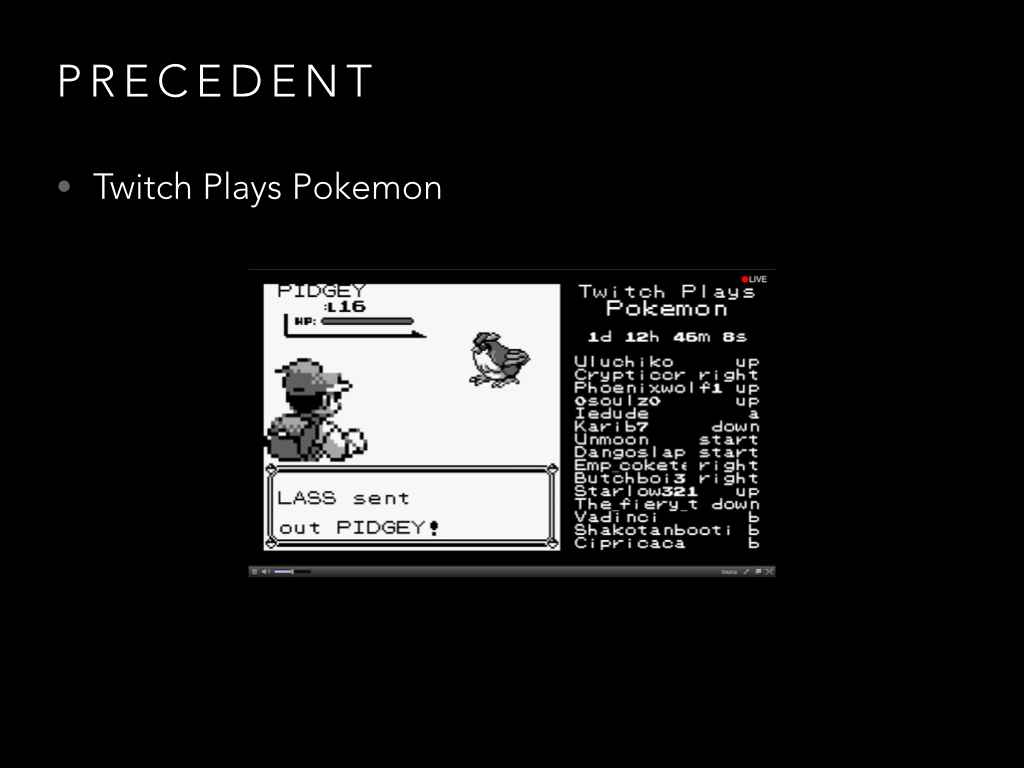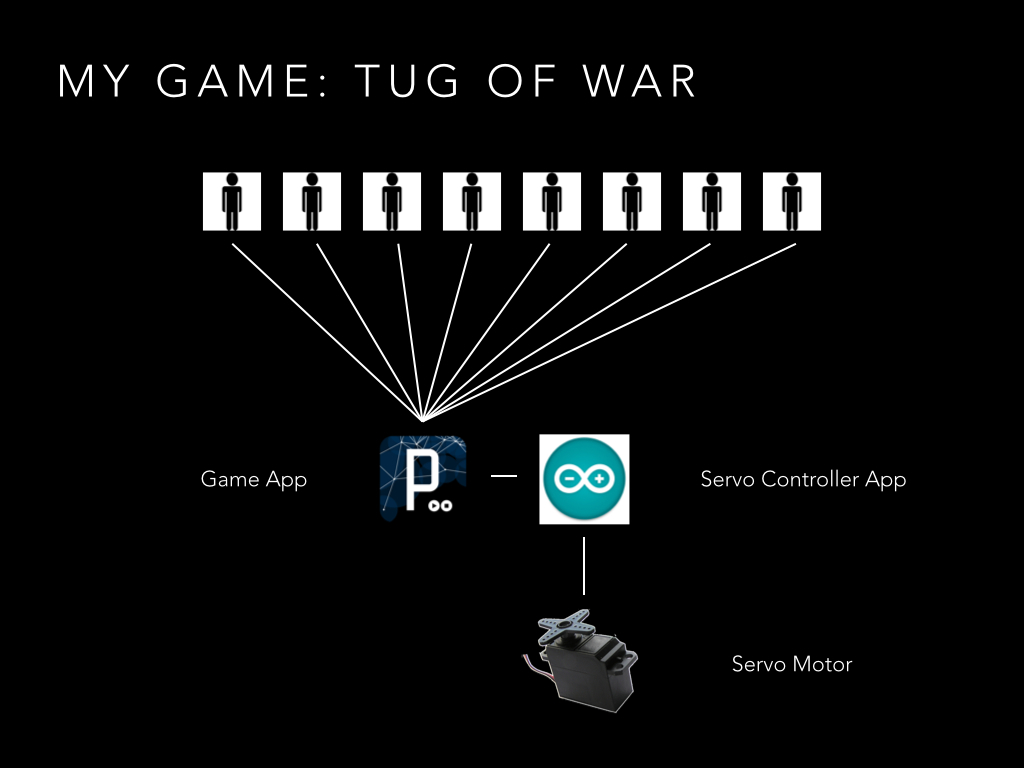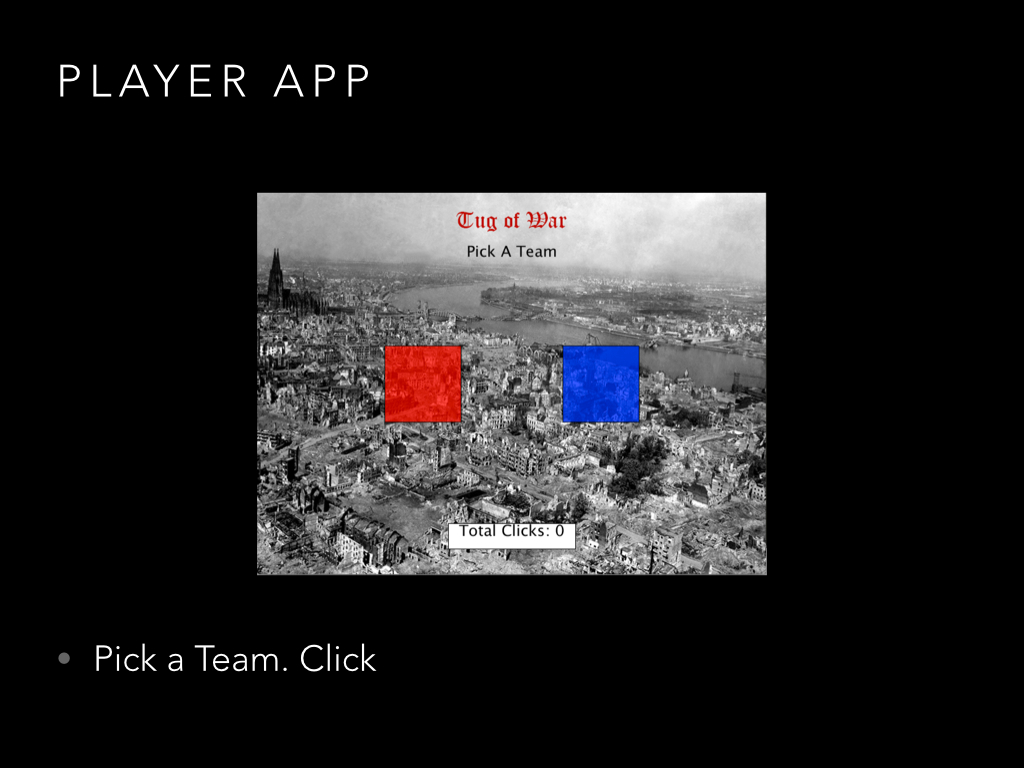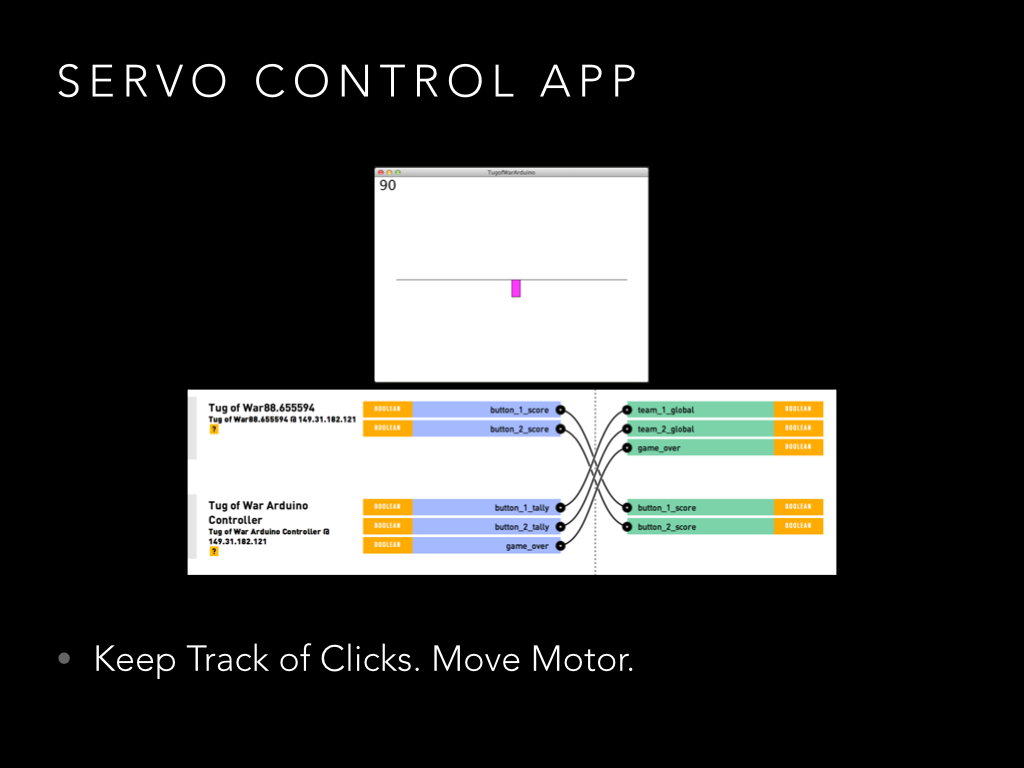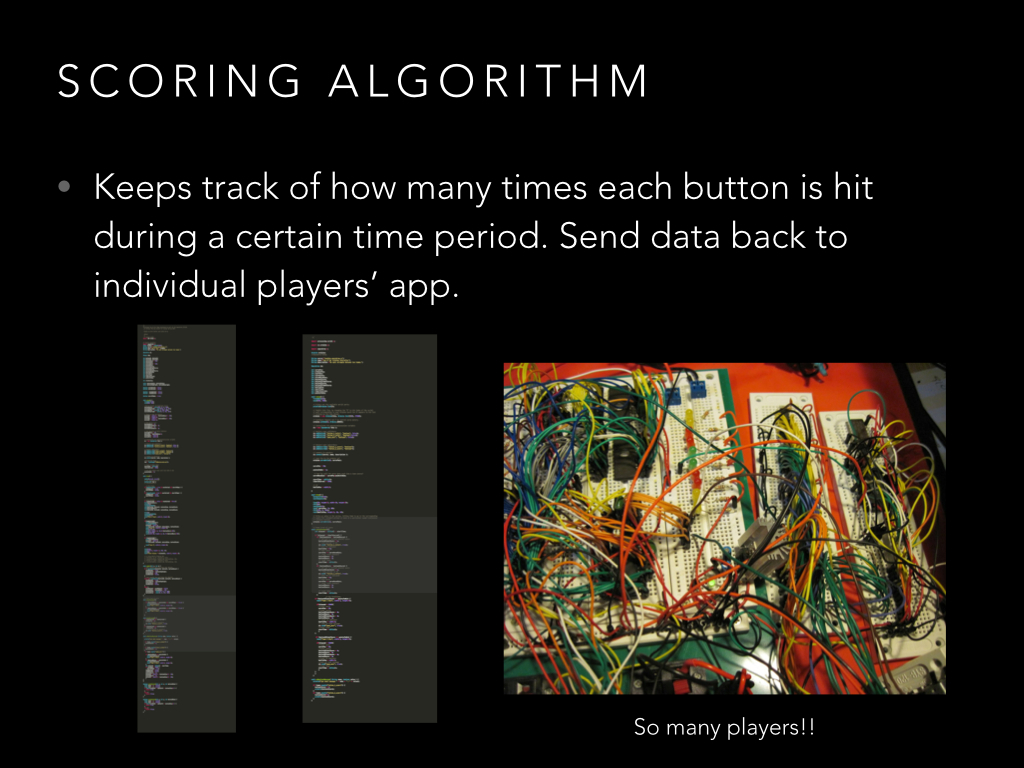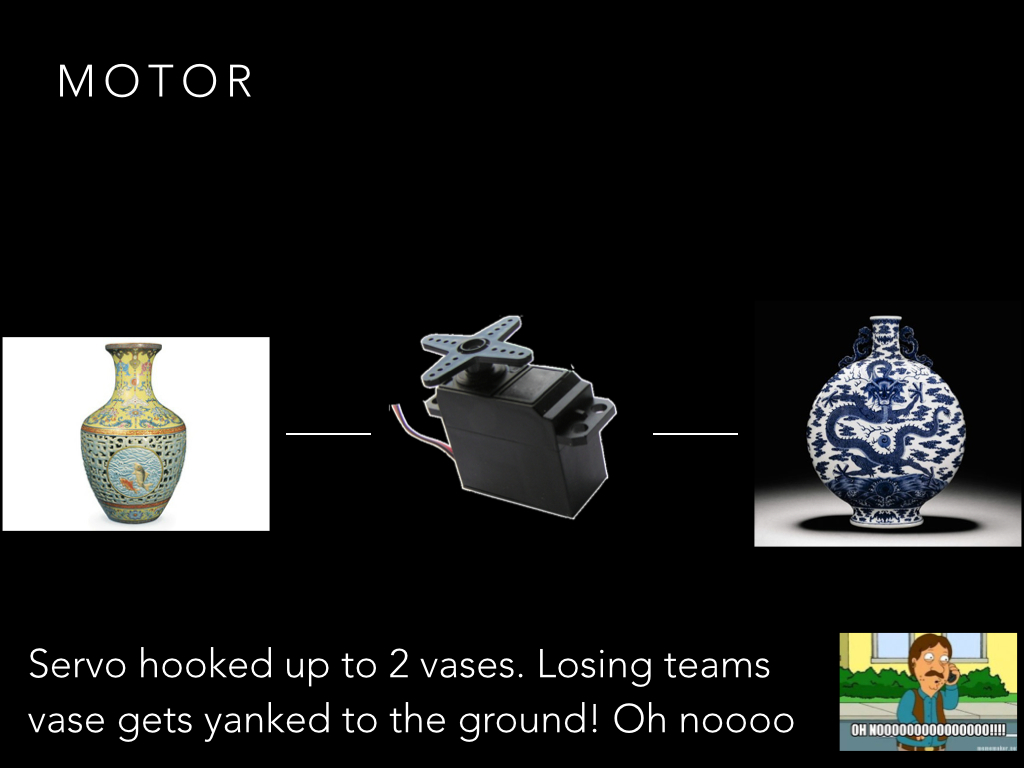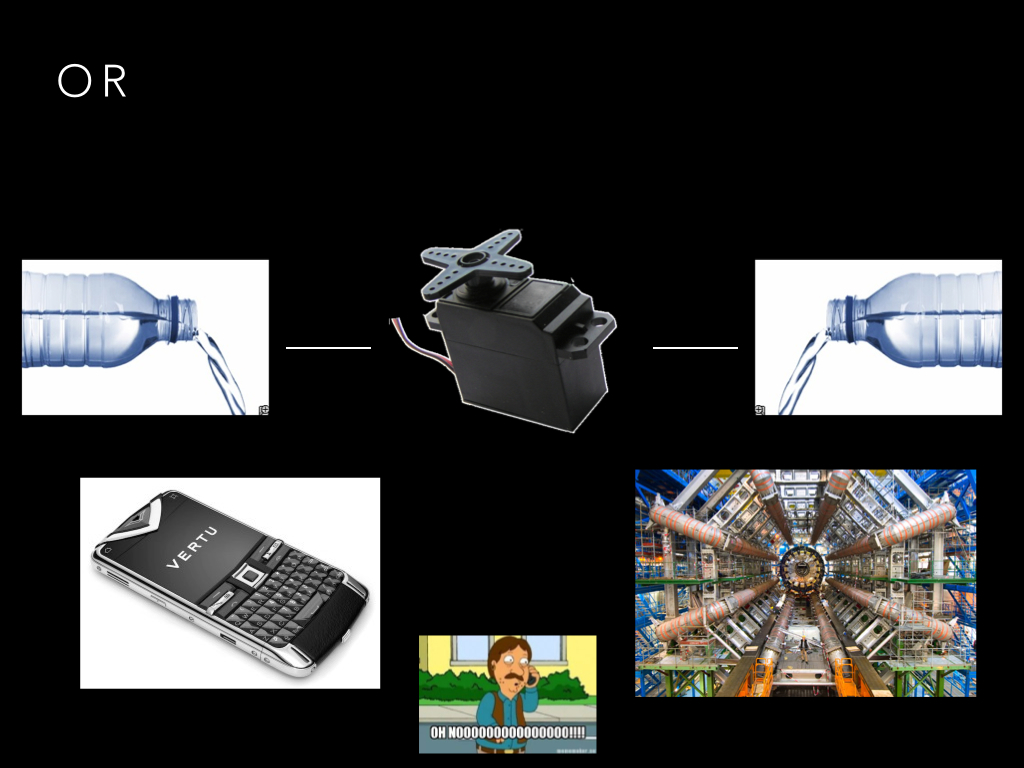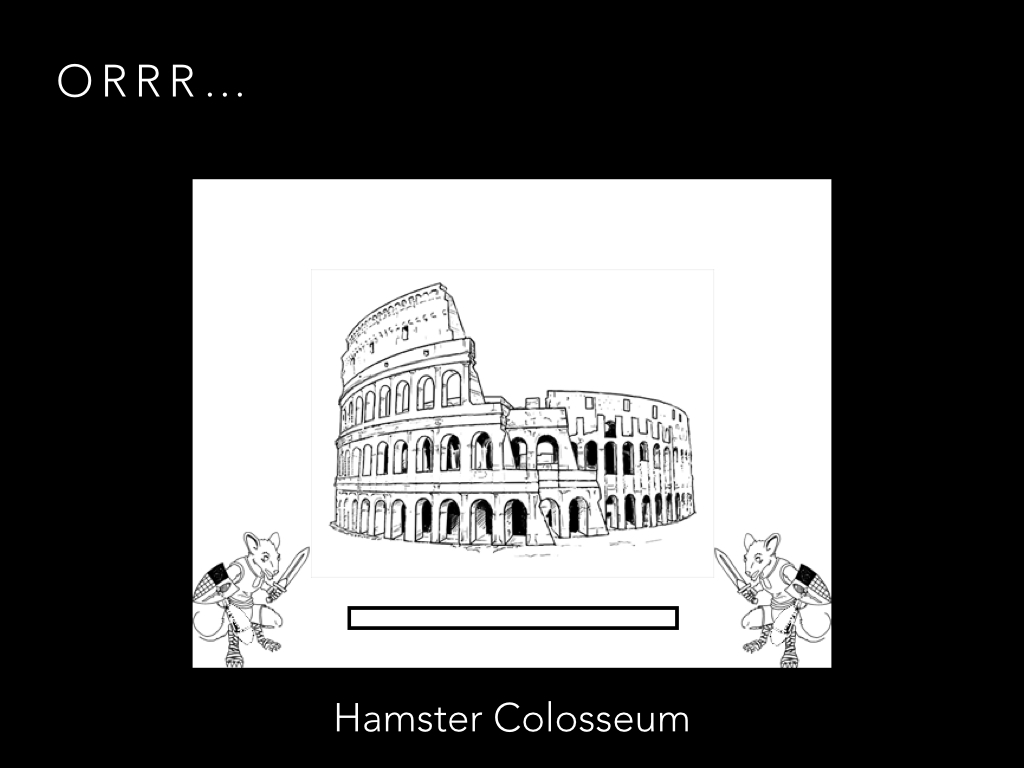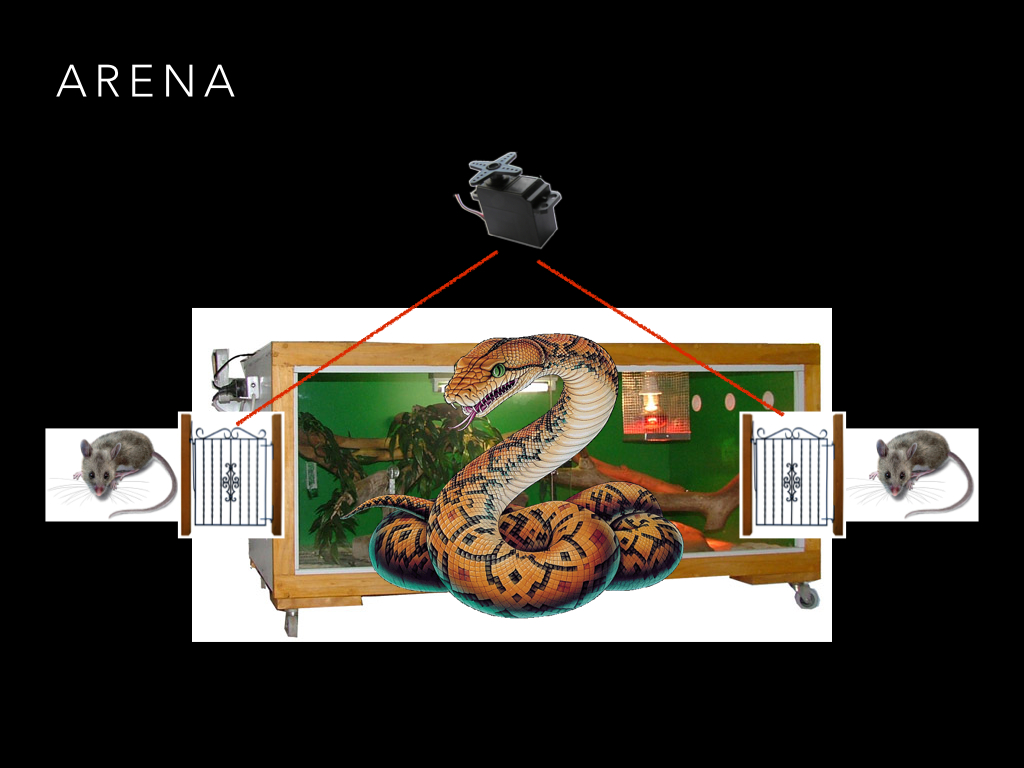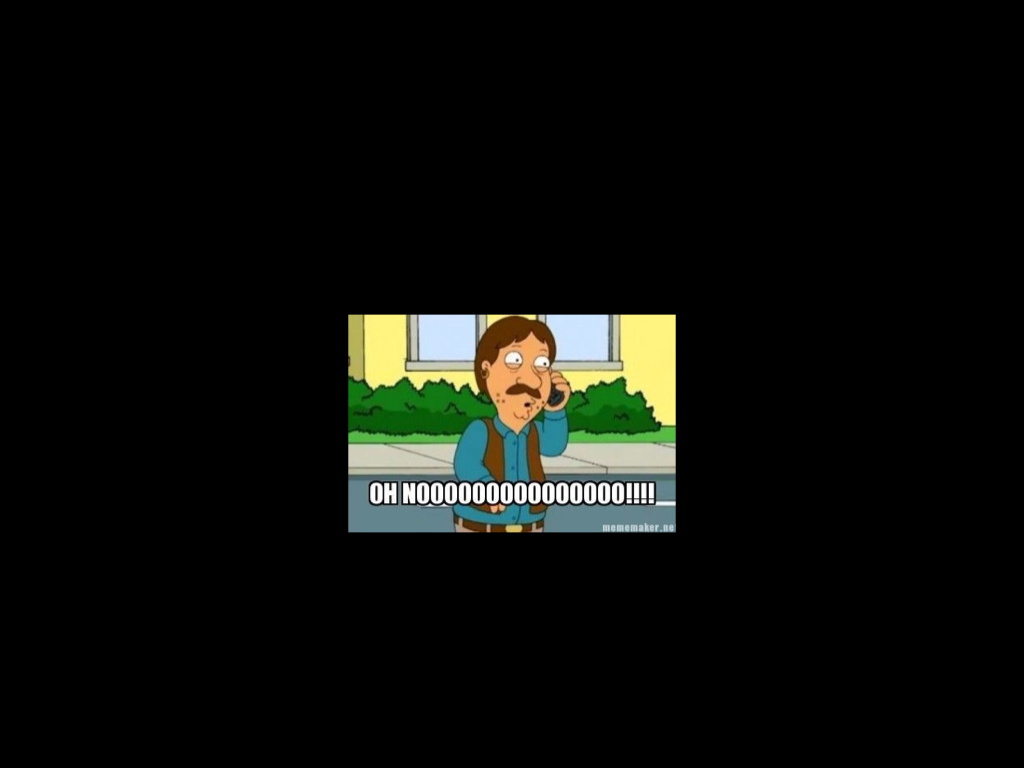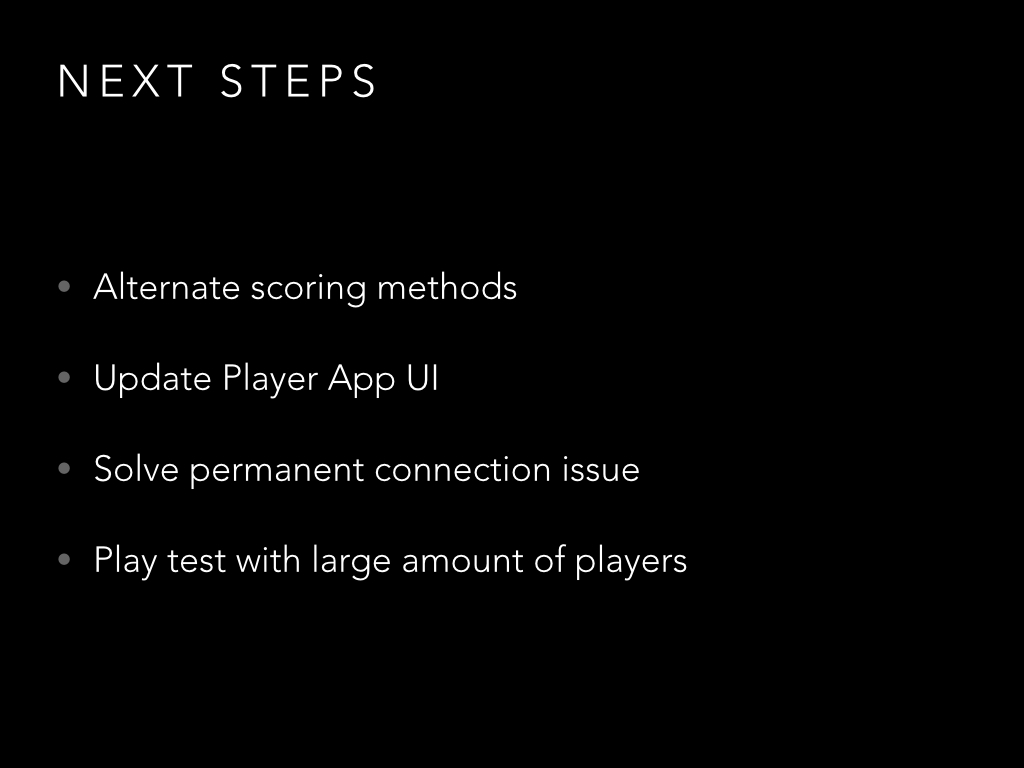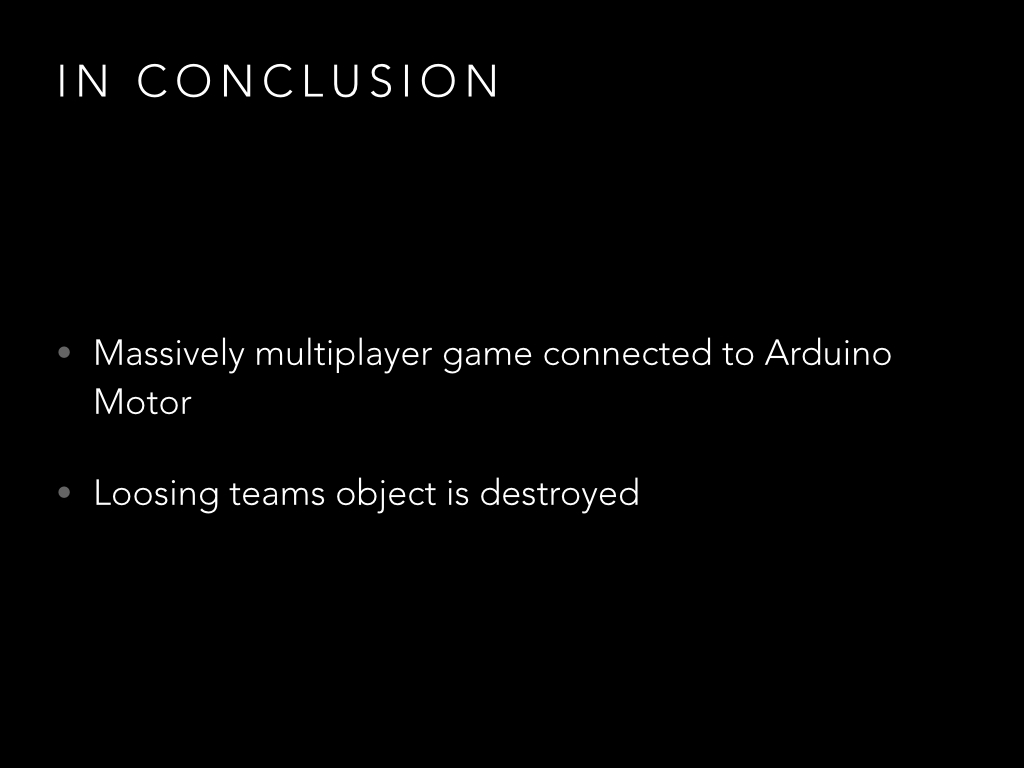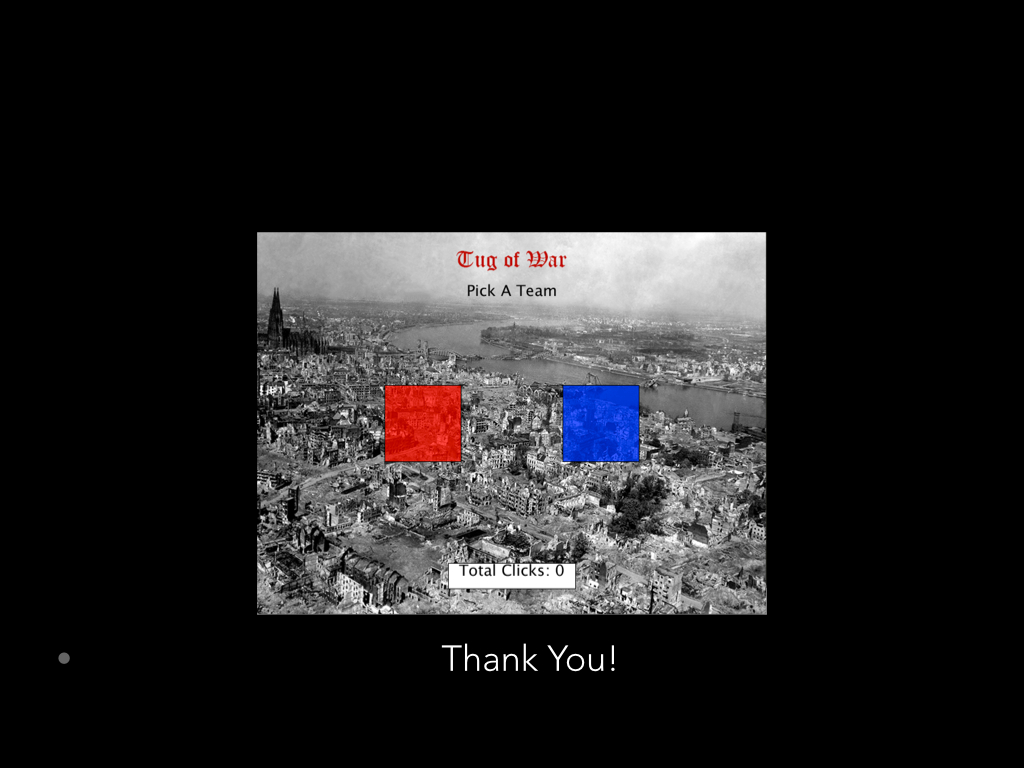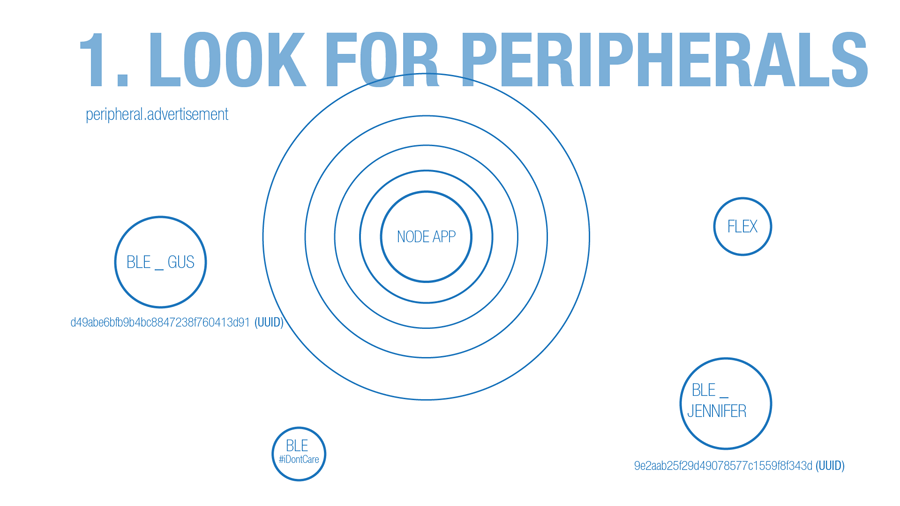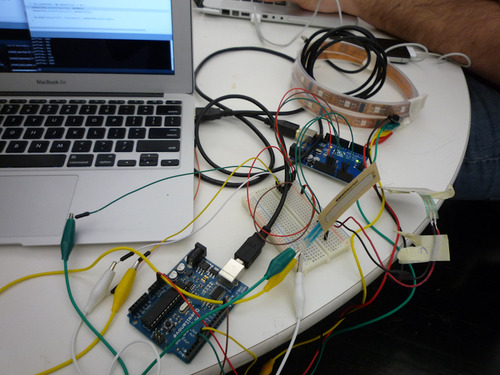Earlier today we pushed the newest version of Spacebrew live on sandbox.spacebrew.cc. We made this version of Spacebrew (v0.3.1) available on github a few weeks back but we are only now officially announcing the release. Here is a brief overview of the new features that we've added:
Live Persistent Routes: now when you create routes between client apps using a standard admin they will persist until you intentionally delete them.
This means that if an app disconnects from the server and later reconnects, its old routes will be re-established. It also means that if the Spacebrew server crashes, when it is restarted all routes will be re-established.
To delete routes you just need to intentionally remove them using an admin.
Forever Monitor: now you can run a Spacebrew server in forever mode. This means that the server will automatically relaunch itself if it crashes.
Together with the live persisten routes feature, and the automatic reconnect features that is baked into the javascript, processing, and python libs, now you can have more confidence that your project involving Spacebrew will stay up and running, even if the Spacebrew server goes down.
To run the Spacebrew server i forever mode you just need to launch the server using the node_server_forever.js script, rather than the standard node_server.js script.
Log Level and Files: the last main update that we've incorporate is the ability to run Spacebrew sever with different logging levels - error, warn, debug and info. Also, if you run your server in forever mode log files will automatically be saved in the data/log folder.
Give it a try to by connecting your app to the cloud server, or downloading the latest Spacebrew from github and running your own server.